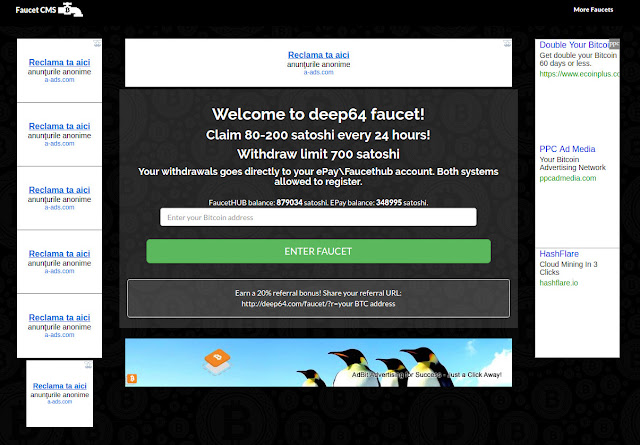
How to Install FaucetCMS Faucet Script
Step 1: Get the script
Get the latest version here.
Alternative download link: FCMS-0-9-5.zip
Step 2: Get FaucetHub API Key / Get Captcha Keys / Upload files / Create database
Create a FaucetHub.io Faucet Manager Account
Upload the Faucet Script Files on 000webhost or cPanel
Create an SQL Database on 000webhost or cPanel
Get Captcha Keys: reCaptcha / SolveMedia
Make sure you upload the files inside the archive from the ‘upload/’ folder to your web host webroot folder (probably named public_html/ ).
Step 3: Run the installation script
Yes, this faucet script comes with an automatic installation tool which is awesome.
After uploading the files, open a browser and navigate to http://yourdomain.com/install.php
Fill in the fields:
You faucet address
DATABASE-HOST
DATABASE-NAME
DATABASE-USER
DATABASE-PASSWORD
Press Save.
Your faucet is now installed. Remember to delete the install.php and install_proceed.php from your web host after completing the installation.
Step 4: (Optional) Choosing a template
You might have noticed, there’s a templates/ folder inside the script’s zip file. Besides the default template, you can install one of these three templates:
Blue
Silver
Yellow-Green
To install any of these templates, overwrite this file from your web root:
public_html/assets/css/style.css
With this file inside the downloaded zip file:
FCMS.zip/templates/NAME-OF-TEMPLATE/assets/css/style.css
Step 5: Configure FaucetCMS Faucet Script
As mentioned before, everything is customizable from inside the admin panel.
Open a browser and point it to http://yourdomain.com/admin
Your default credentials are
username: admin
password: admin
The first thing you need to do is change the admin username and password from Service tab.
Next, go to Settings tab and configure the basic settings:
Claim time: Time between claims (Recommended: 30)
Instant payment: Enter 1 for instant payment or 0 for withdraw limit. The second options means that a user has to reach a certain amount of satoshi before he’ll be able to withdraw them. (Up to you but keep in mind that instant payment faucets are more appreciated by faucet users)
Withdraw limit: Minimum amount of satoshi required to enable withdraw (Only needed when previous setting is 0)
Min and Max rewards: Visitors are rewarded a random amount of satoshis inside these values (Recommended: 50 – 100)
Referral bonus: Referral program award (Recommended: Keep this under 25%)
Shorten services:
Shorten links enabled: Set 1 for enabled or 0 for disabled.
Shorten links bounce: Amount of satoshi a user is rewarded for visiting one of the shorten links (Recommended: 50)
SIDE NOTE: There are three available shorten services, each will reward a specific amount of satoshi, besides what the faucet is already giving away. For example, if a user has visited all three shorten links, he will be awarded 150 sat + whatever the faucet is already giving, let’s say 75 sat, so a total payout of 225 sat.
However, you should only use the Prol.ink service as the other two (mellow and shorte.st) are only counting unique visitors per day. So, if a user has claimed your faucet and visited the shorten links 10 times in 24 hours – you will get paid from mellow and shorte.st only once.
To get a Prol.ink API Key, click here and create an account. Then go to My Account / Tools / Developers API.
If you still want to use the other two, you need to get the API Keys from them also:
Mellow Ads: Create an account here, then go to Account / Account details / API Settings.
Shorte.st: Create an account here, then go to More Tools / Developers API.
Captcha settings: You can either use reCaptcha or SolveMedia or both. Follow the guide at Step 2 for API Keys.
Payment gateways: Get the FaucetHub API Key by following the guide at Step 2.
The rest of the configuration is up to you (Pages, menus etc).
Once you registered to a few advertising networks (CoinAdia Step 3), you will be able to insert the ad blocks code from Homepage Layout tab.
Source : http://coinadia.com/faucetcms-faucet-script-more-than-just-a-faucet/
Tag :
#how-to-be-owner-faucet-bitcoin
#how-to-made-faucet
#download-script-faucet-terbaru




